Getting Started With AWS SSO
Scroll Down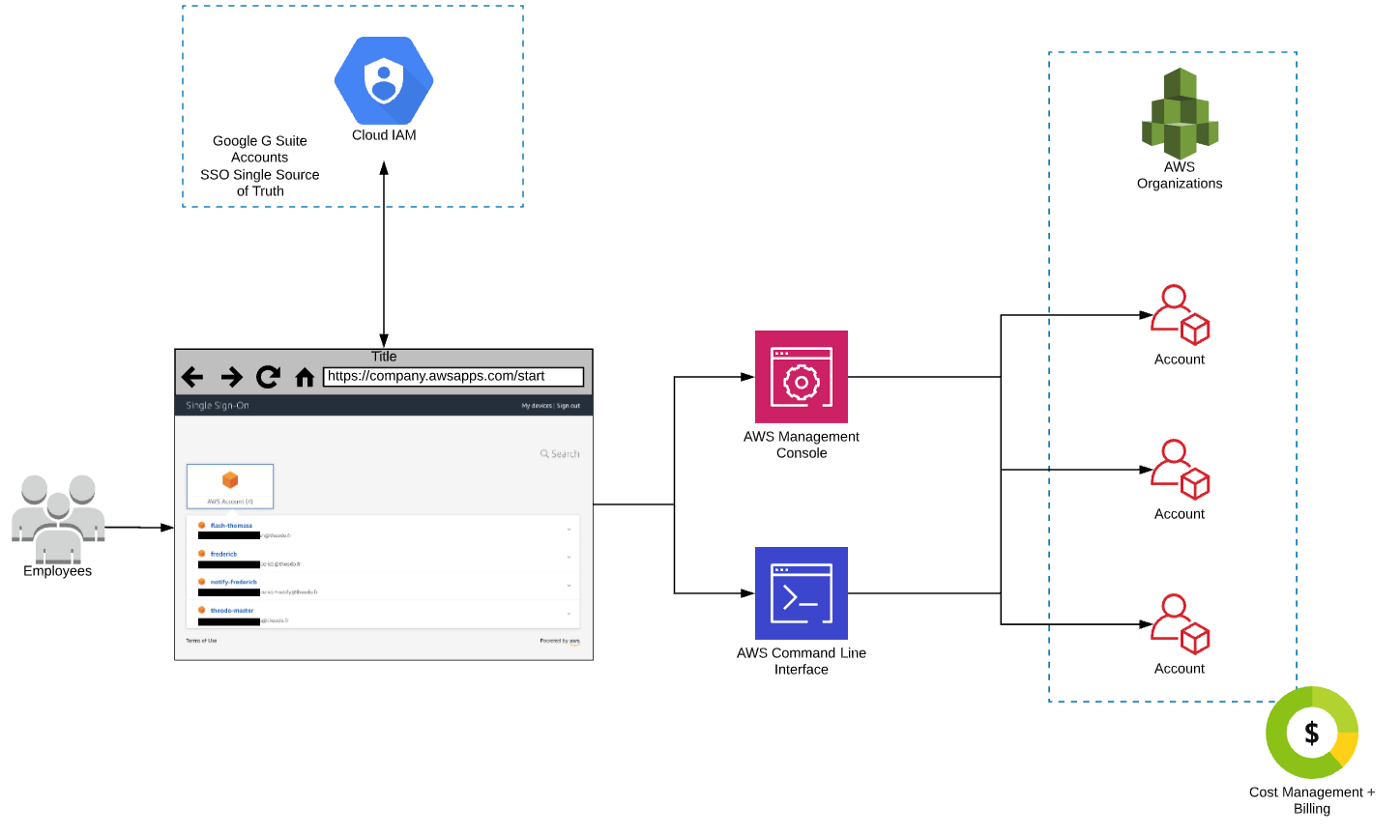
A simplified AWS account management, with centralised authentication with G Suite identity provider.
Use of AWS SSO
- One login(Gmail Login) for all the AWS Account.
- Centralised User authentication and authorization
- AWS Policies can be managed in AWS Root account.
- Can avoid Manual rotation of Access and Secret Key.
Use Wego's AWS SSO Login Page URL and it will redirect the Login page to Gmail Sign page to authenticate.
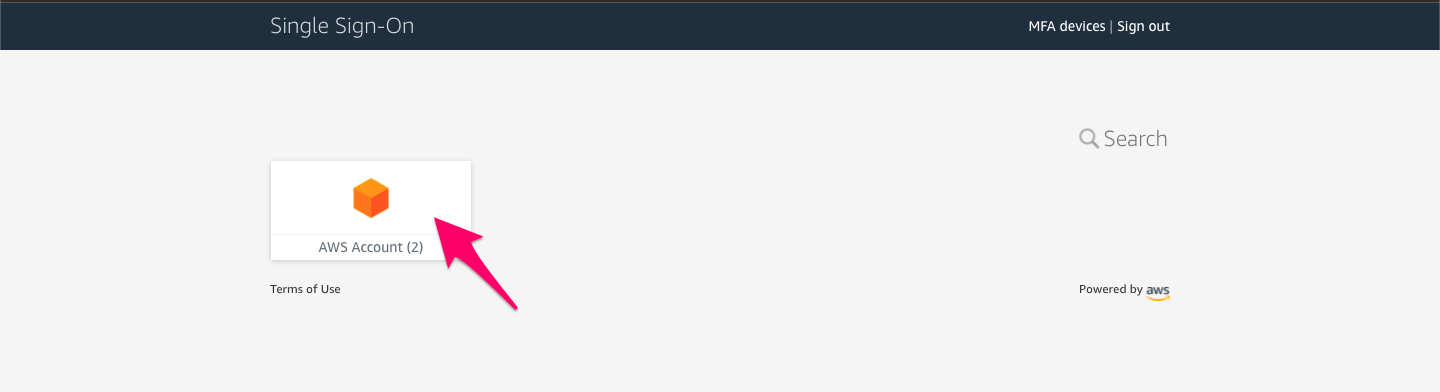
On Successful Login, Login page will be redirected to AWS Console and it will list down the all access provided the aws accounts.
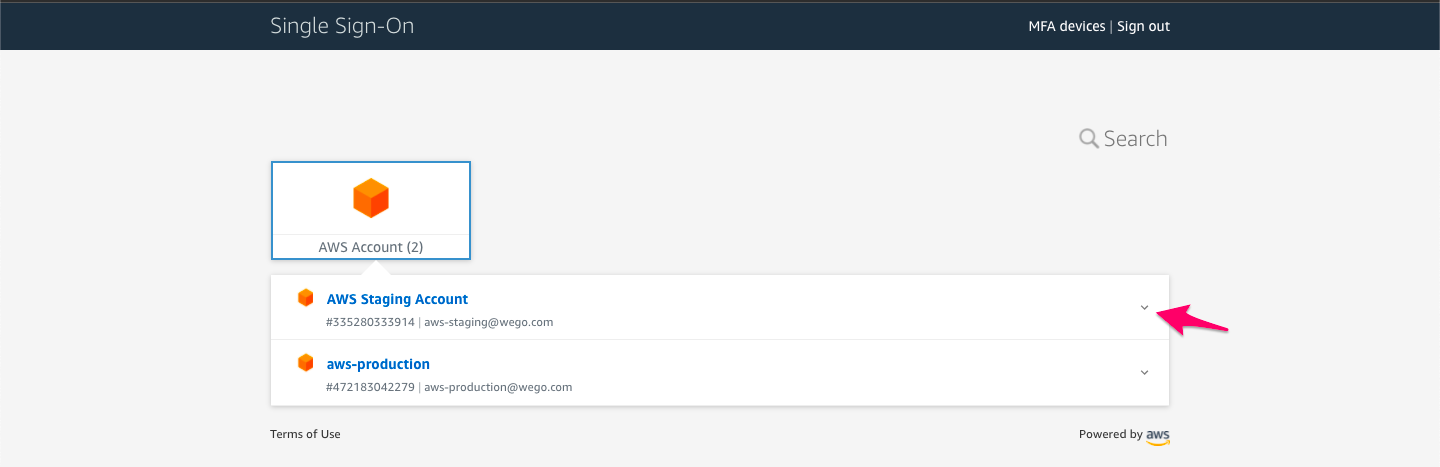
On clicking the drop down button, you can see the assigned permission. One person can multiple permission. If you wish to access Console click Management console, it will take you to the AWS Console page.
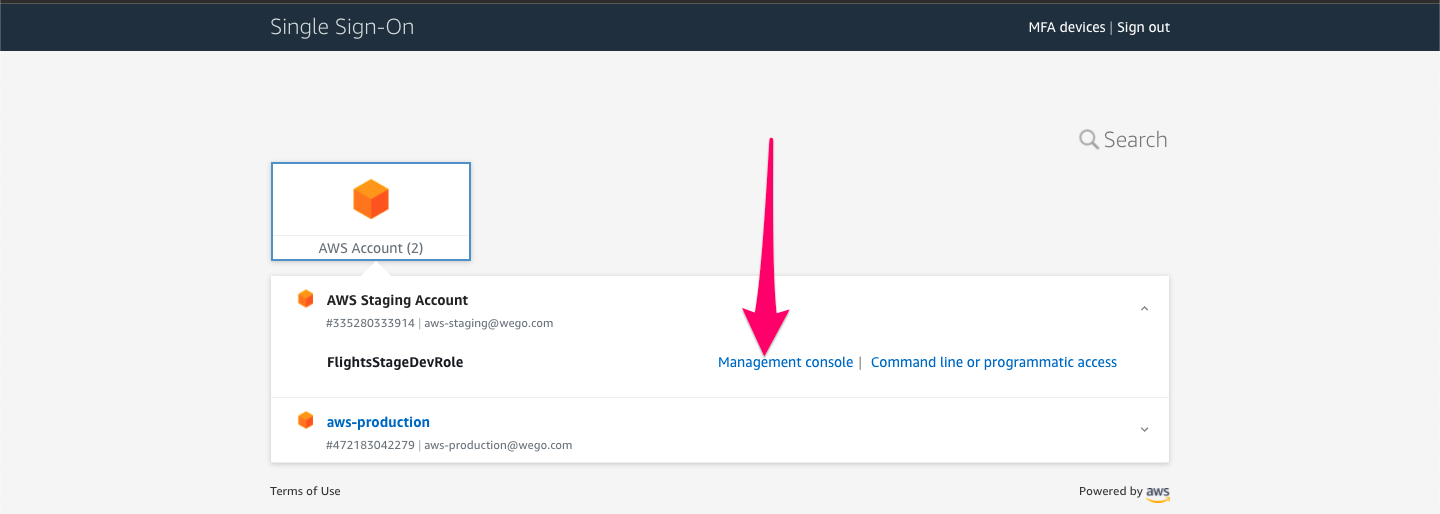
If you need AWS Access Key and Secret Key click Command Line or programmatic access.
Note: These AWS Access and Secret keys are valid only for 12 hours.
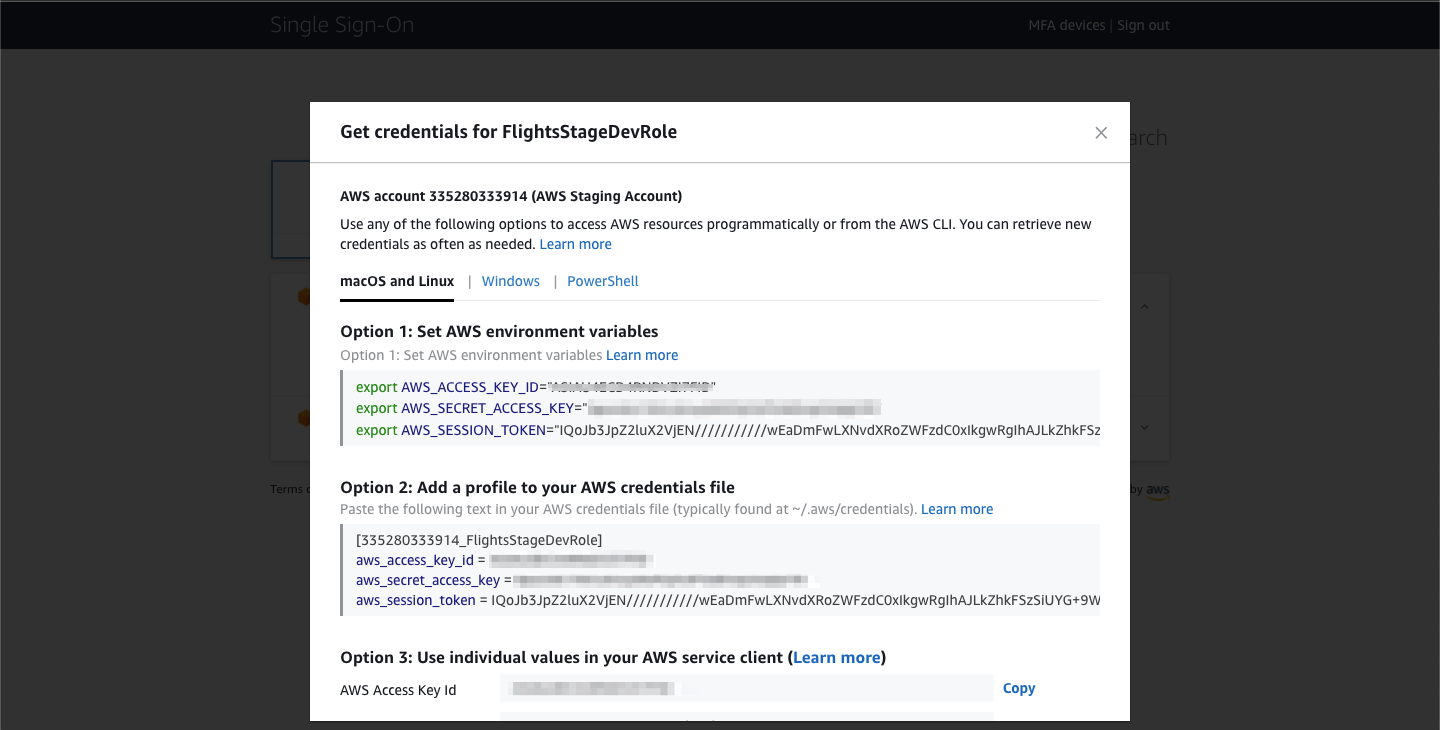

View Comments