Working with Cloud infrastructure is not an easy job and takes months/years of hands-on experience to get comfortable with it.
The challenge for every cloud professional is the complexity of monitoring cloud infrastructure because you need to spend hours checking if everything is operating well. However, this is about to change for Wego as we found the perfect tool that will help the organization improve the availability and security of our cloud infrastructure by having unmatched visibility as the company grows.
What is Lightlytics?
Lightlytics is a SaaS platform that helps cloud professionals predict, secure, and prevent failures, downtime or business disruption caused by cloud infrastructure.
How to get started?
To get started, you simply need to add an AWS account. This is done by providing the below details and then Lightlytics creates an IAM role (Read Access) using AWS CloudFormation.
Account ID: (Your AWS account ID)
Display Name: (Any name that will help you identify it easily)
Regions: (List of regions that you use on AWS)
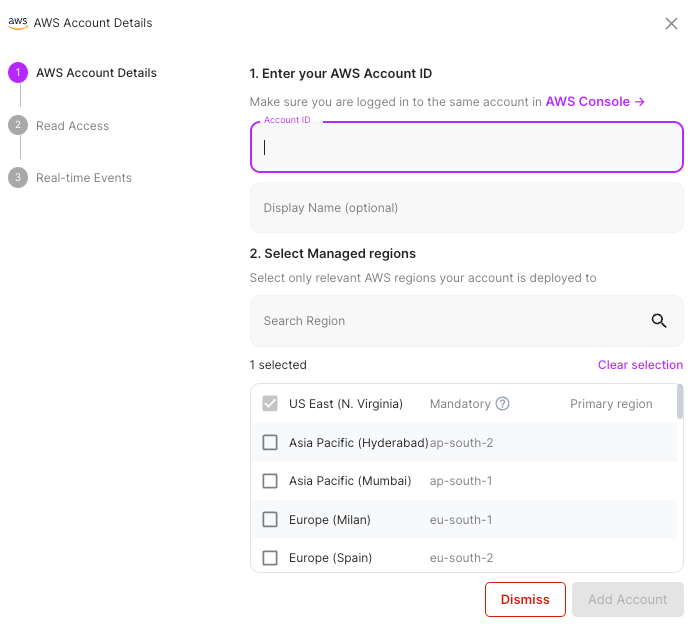
Once you key in the information needed, the next step is to click the "Launch Stack" button, to review the necessary permissions and click the create stack. For more details, you can also check their AWS Integration documents https://docs.lightlytics.com/docs/integrate-aws.
Moreover, please make sure that your CloudTrail is enabled to utilize the real-time events feature.
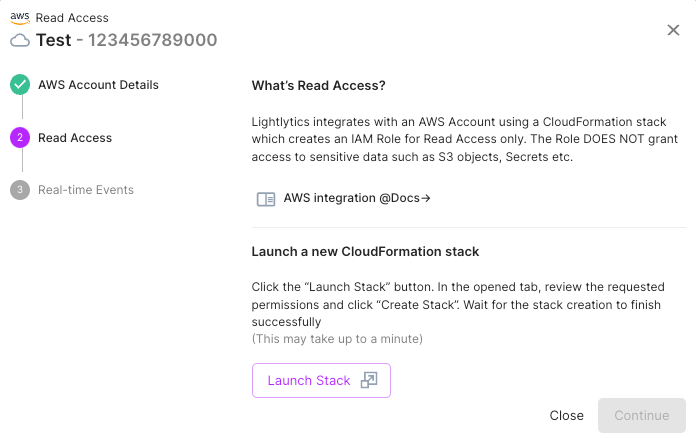
Dashboard
It gives you a general overview of your AWS account information that was integrated with Lightlytics.
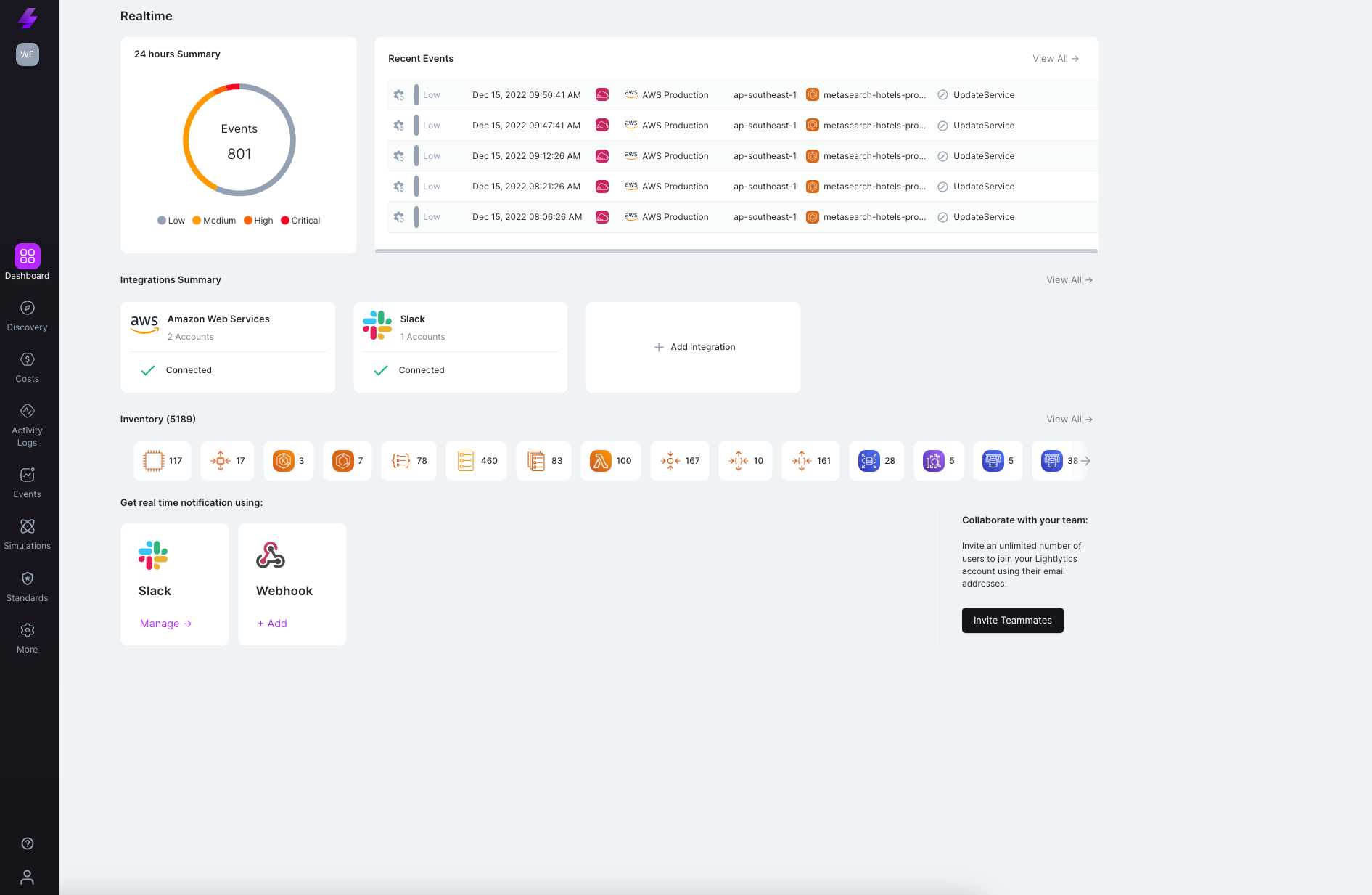
Discovery
Lightlytics gives you visibility into your cloud posture and behavior in real-time, decomposing all of the dependencies between services, containers, network, and permissions components across regions, accounts, and availability zones, so you can:
- Explore your cloud inventory cross accounts and regions.
- Query for resources based on configuration attributes.
- Explore each resource Configuration, State, Traffic-Log and Associated Resources.
- Query your infrastructure to ensure your configuration is as intended and analyze reachability and dependencies between end-points.
Source: https://docs.lightlytics.com/docs
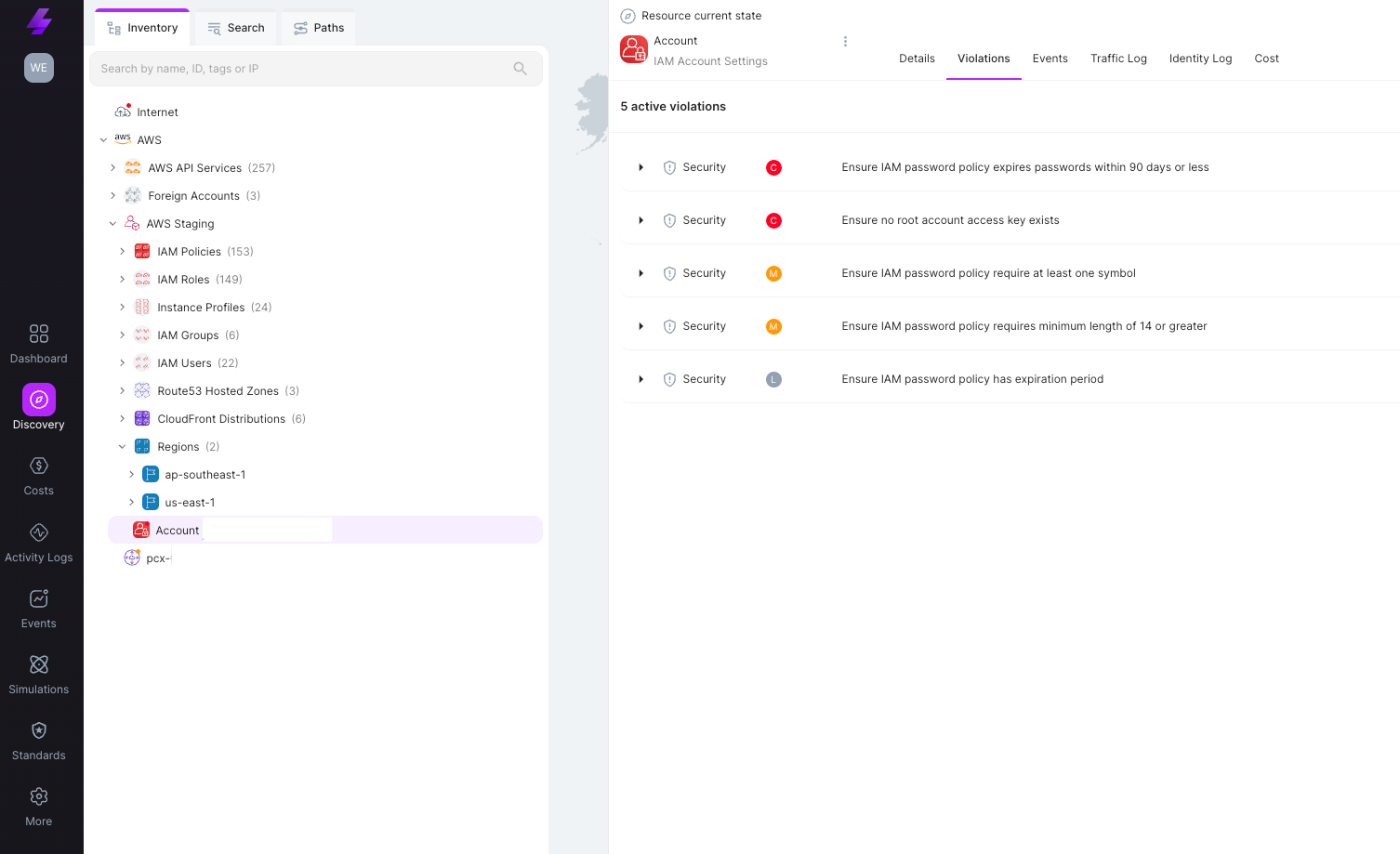
Cost
With Lightlytics Cost viewer, you and your team can now see granular details about your AWS costs. As soon as the Lightlytics Cost Integration is complete, the Cost and Usage Report file is processed to generate a set of detailed, insightful, and easy-to-read cost metrics.
The main cost viewer shows by default a month-to-date view grouped by resource type giving you a holistic view of the total cost and trend for each AWS product within your environment.
Source: https://docs.lightlytics.com/docs
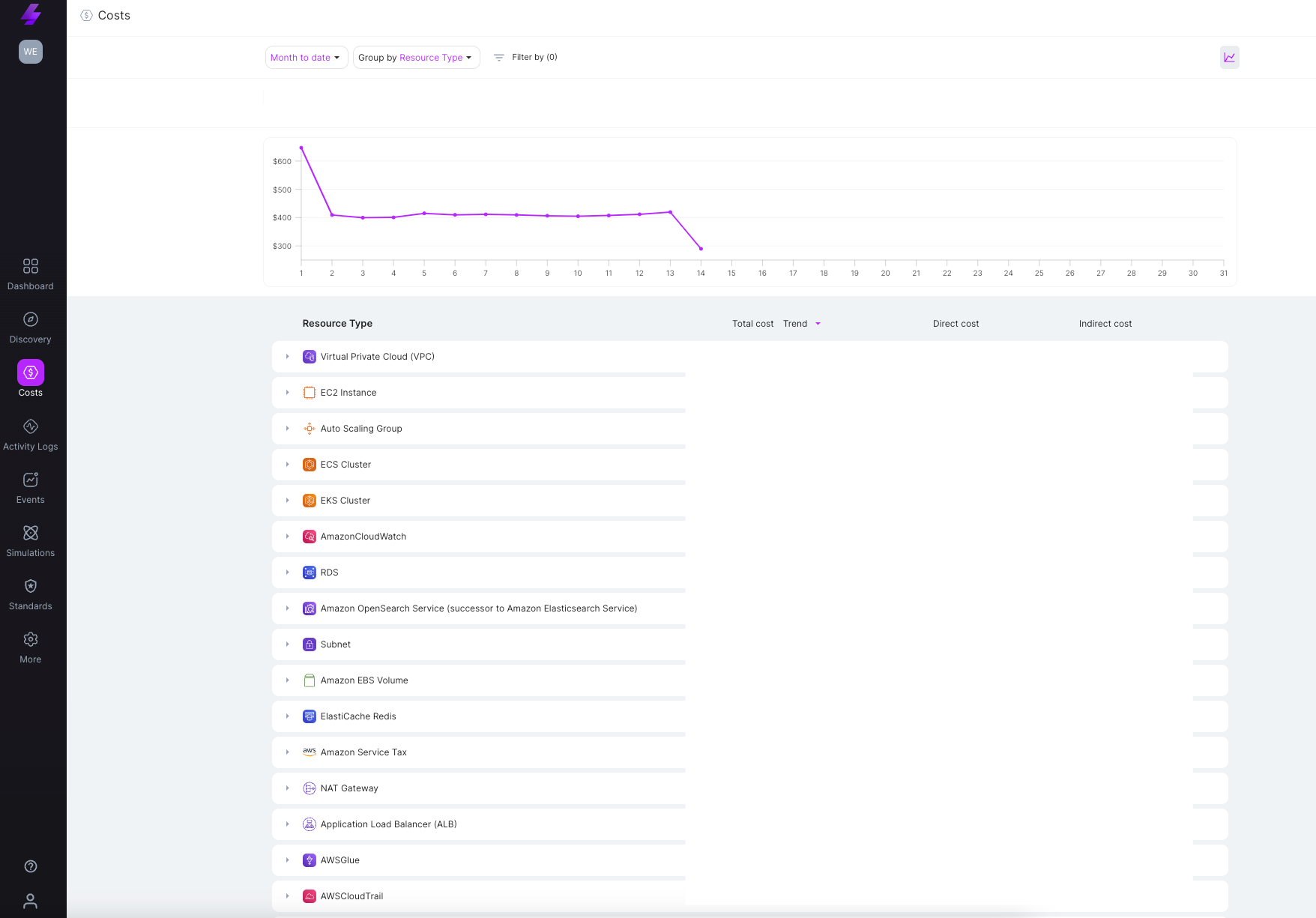
Activity Logs
By enabling Lightlytics to collect logs from your environment, you will gain actionable insights into the behavior of distributed services and cloud infrastructure.
Analyze and troubleshoot configurations by looking at the activity and usage of resources with an enriched and detailed activity log across VPCs, services, clusters, workloads, network components, and even among configurations such as security groups.
Here are some of the benefits of letting Lightlytics collect logs from your cloud environment:
- VPC Flow Logs - Insights into the IP traffic going to and from network interfaces in your VPC without any
effect on network throughput or latency. - CloudTrail Events - Visibility into management operations performed on resources in your AWS account.
- S3 Server Access Logs - Detailed records for the requests that are made to an Amazon S3 bucket, which will
help you in security and access audits, and also will help you learn about your customer base and understand
your Amazon S3 bill.
Source: https://docs.lightlytics.com/docs
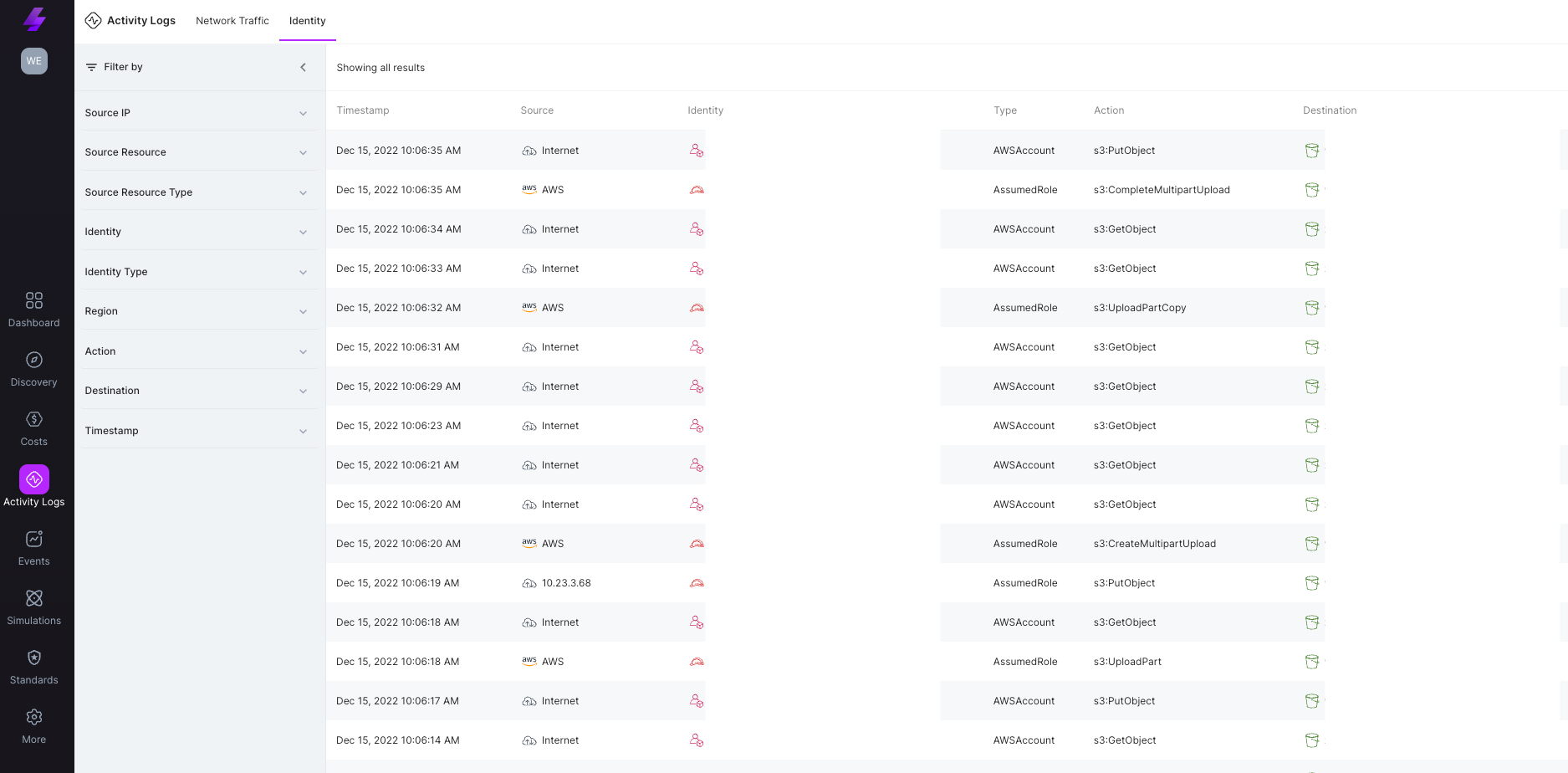
Events
Stay up-to-date with the latest configuration and state changes made to your infrastructure resources and posture, and understand the impact of each change.
The events viewer is a display of the most recent events generated by changes to your infrastructure. An event represents any record of a configuration or state change to a resource that is noteworthy for engineers (devs, ops, and security).
Source: https://docs.lightlytics.com/docs/
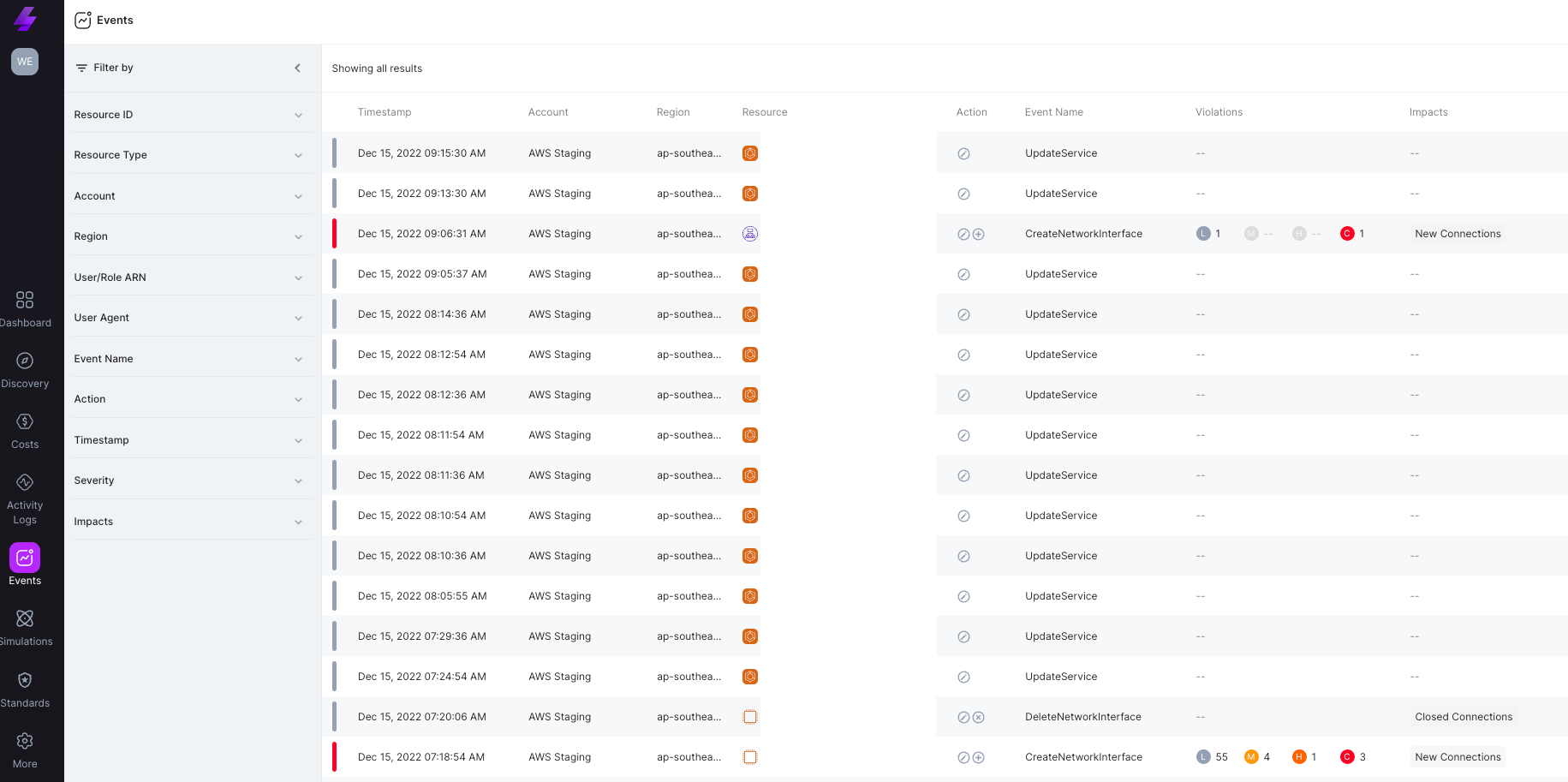
Simulations
By integrating into your VCS and CI tools, Lightlytics enables team members to test infrastructure changes (currently, made with Terraform) as part of the infrastructure code workflow.
With Lightlytics simulation, you can reduce the time it takes to review IaC PRs and check whether the intent is going to be met, by immediately seeing the potential impact of every proposed change on your entire cloud posture and services.'
Source: https://docs.lightlytics.com/docs/
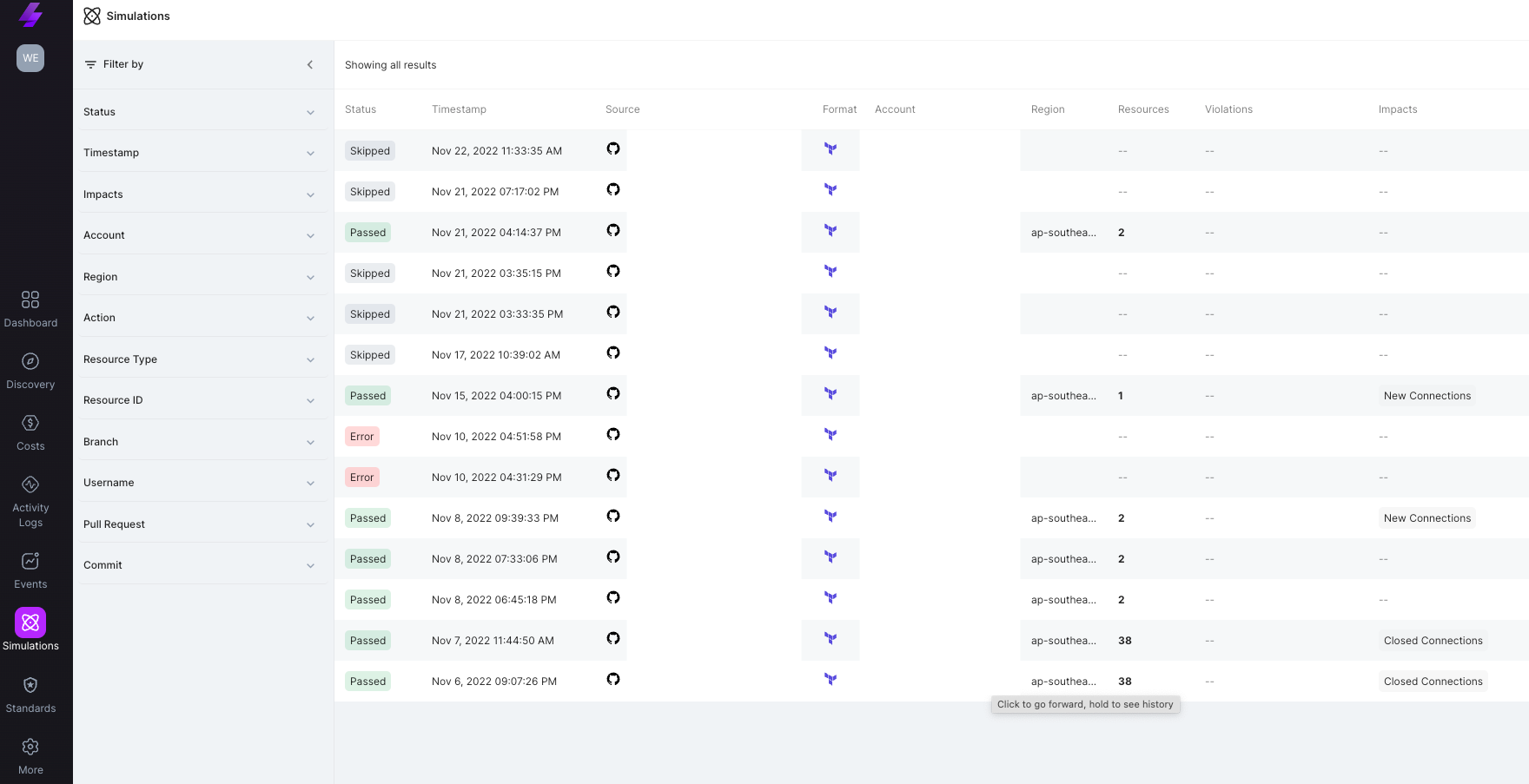
Standards
Your cloud, your rules - with Lightlytics you can now enforce and validate pre-defined, custom-made, and industry-best architectural standards as part of the GitOps flow before production and in real-time. We predefined standards and guardrails so you have complete control over your cloud.
Source: https://docs.lightlytics.com/docs/
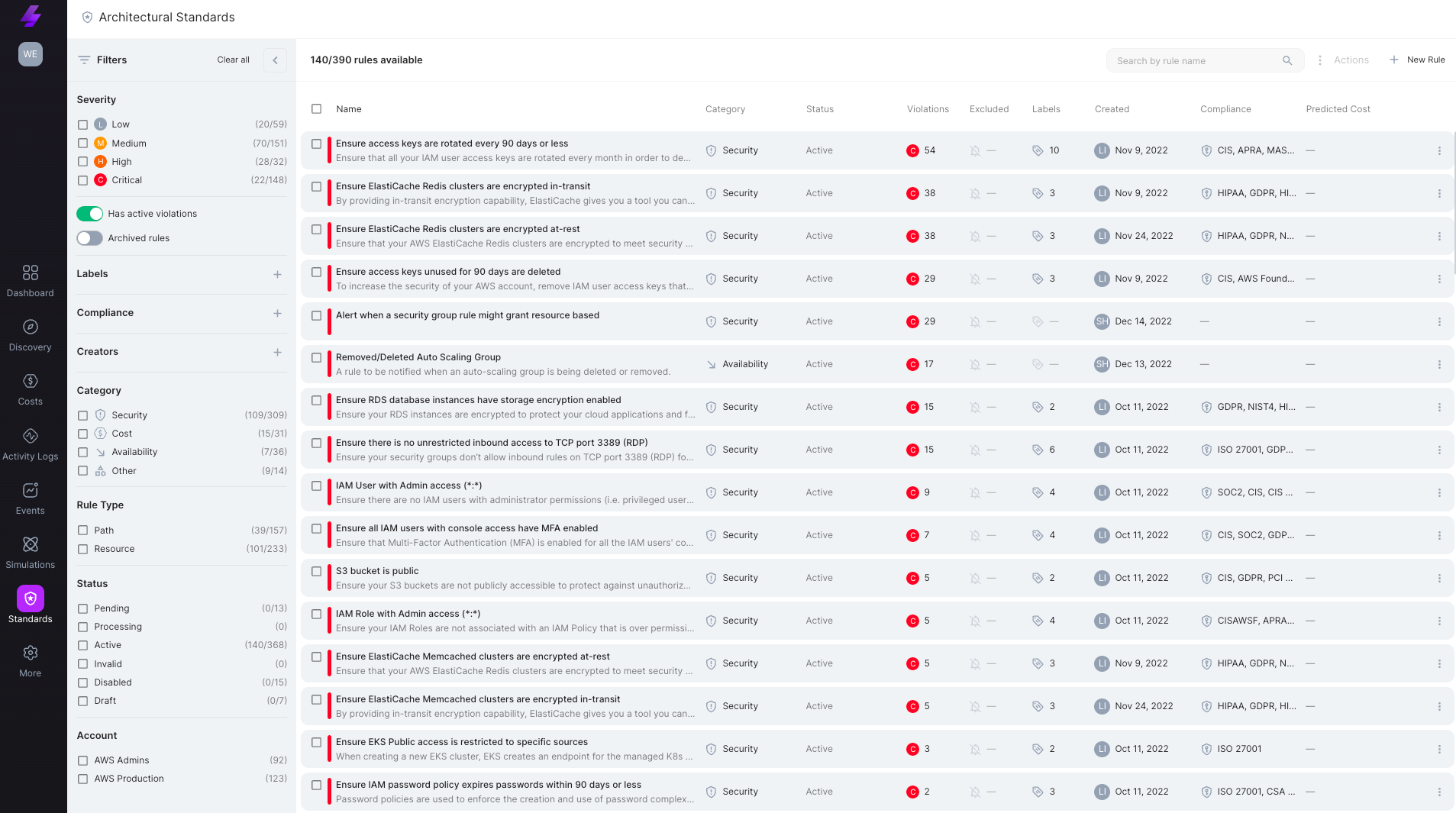
Custom Rule
This feature helped us to set up our own requirements to monitor our cloud infrastructure closely and gives us peace of mind as we've configured it to notify us immediately if a violation is triggered.
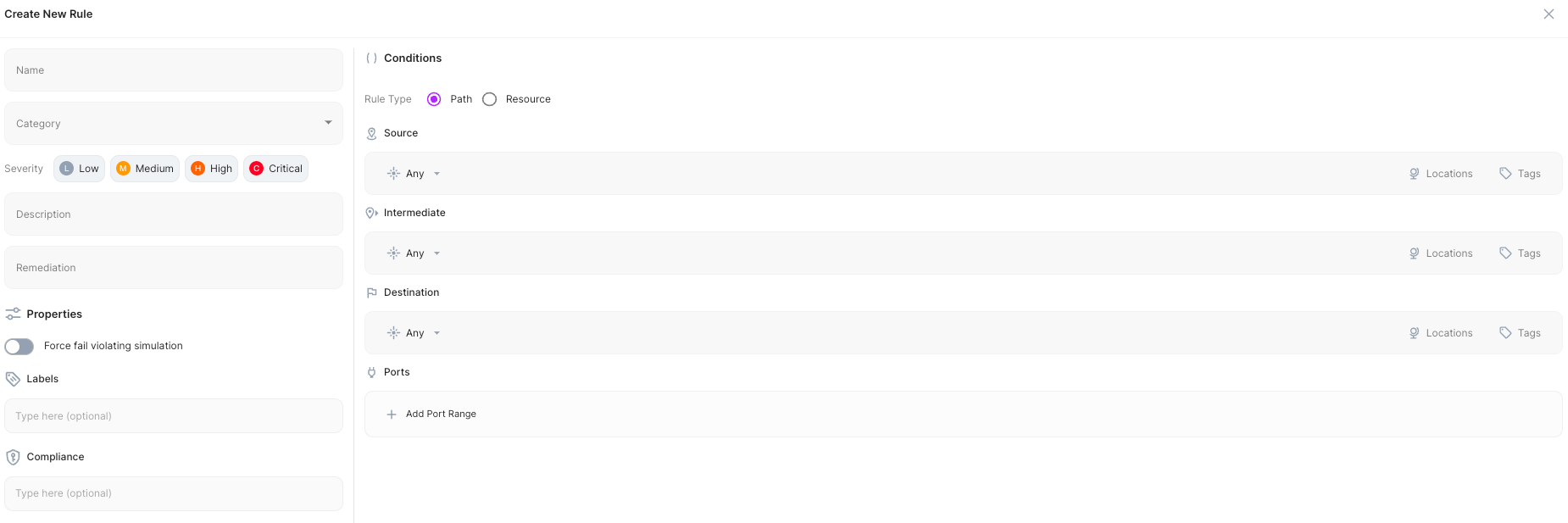
Conclusion
Lightlytics is on a mission to help each and every Cloud Professionals or team to make sure availability and security are the top priority in the organization. We're pretty much happy with the value it added to our organization and excited about the upcoming features in their roadmap.

View Comments